 Dida API
Dida API # Go live process
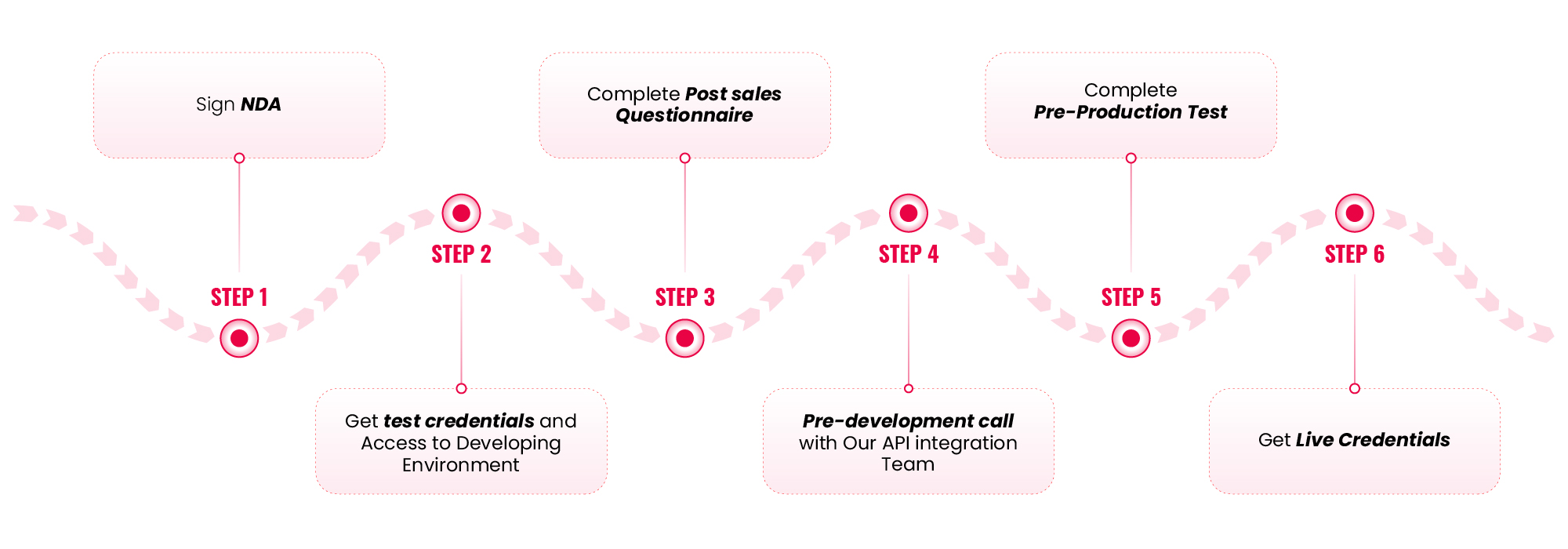
# Step 1 – Sign the NDA
To grant you access to our API, we require you to sign a Non-Disclosure Agreement (NDA). Once completed, please send this form to the designated sales manager of your account.
# Step 2 - Accessing the Development Environment
Upon receipt of your completed NDA form, we will send you an email containing links and test credentials for our API environment and API documentation site. This will allow you to familiarize yourself with our web services prior to the pre-development call.
# Step 3 – Post Sale Questionnaire
Before we initiate development, we'd like to learn more about you and your company. Please complete our Post Sale Questionnaire and send it to your designated sales manager before the pre-development call.
# Step 4 - Pre-Development Communication
Once you've completed the Post Sale Questionnaire, your designated Dida client manager will reach out to you. A pre-development communication will be arranged with our DidaAPI Integration team, who will serve as your technical lead. The agenda for this call will include:
- Technical Support – Explanation of the Dida technical support channels and the functionality of our teams.
- Integration Best Practice – We will guide you through our system's functionality and our recommended workflow.
- Hotel Mapping Discussion – We tailor a list of recommended hotels for you to map first, based on your needs.
- Development Time Frame – We will provide an estimate of when the integration can be completed.
# Step 5 – Test Credentials and Pre-production Test
Once you're nearing the end of the integration development process, we will request that you use the test credentials to make some test bookings following the test template. Please send the file to Dida for review. Once you pass the certification, your Dida client manager will send you a pre-production test. This is to ensure that our clients fully understand our API workflow and the API elements at different stages.
Please note that all cancellation policies are based on Beijing time.
# Step 6 – Live Credentials and Test Booking
You will receive your live credentials for API and the back-office account. Limited credit will be provided for test booking. With the completion of development, you will now be live on our production environment. You can now begin making Test Bookings with us. (Please send refundable bookings if testing, and cancel free of charge). We limit your credit at this stage to avoid accidental overbooking during testing.
# Step 7 – Inform us when you are ready to Go Live!
Once you have completed test booking and QA on your side, please inform us that you are ready to go live. We will then increase your credit limit.