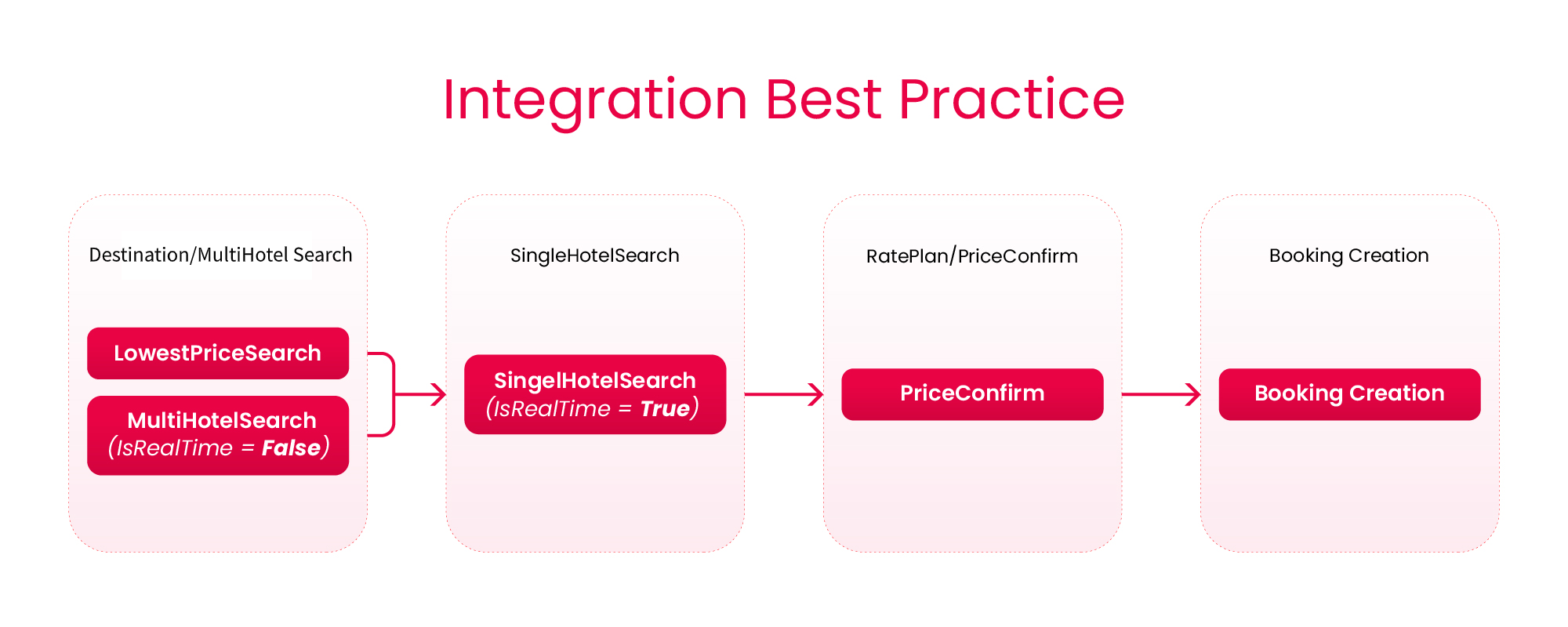Best Practice
Step1: City-Level Search/Hotel List Search/Destination Search/Cache Rate
- DestinationPriceSearch: Returns the lowest price for each hotel for the requested city code;
- MultiHotelSearch: Supports searching a list of hotel IDs, returning all available rate plans for the given hotel list. This function can handle a maximum of 50 hotels per request and it's recommended to set "IsRealTime = False" to receive cached rates.
Step2: Hotel-Level Search/Single Hotel Search/Hotel Detail Page
- RealTimeHotelSearch: Provides a more accurate rate plan list for a specific hotel. At this step, it's recommended to set "IsRealTime = True" to receive Dida's real-time rates.
Step3: Rateplan-Level Search/Hotel Room Type Level Search/Price Confirmation Page
- PriceConfirm: Delivers the most current price and availability for the requested rate plan.
Step4: Booking Creation/Booking Request/Make a Booking
- Booking Creation: Used to send a booking request to create a booking.
Step5: Booking Status Check (Strongly recommend development)
- SearchBooking: Useful if you're unsure whether the booking was successfully created on our side. This function checks the most current data of the booking.
 Dida API
Dida API